If you're trying to take advantage of the digital universe, then you should consider Google my business account. In fact, this could be the unbeatable weapon as far as attracting visitors of your business is concerned.
What is Google My Business account?
It is a free tool that empowers you to manage how your business is displayed on Google Search and on the Maps. Essentially, you have to add your business name, location, and operation hours so that people can learn about your business.
In addition, it allows you to monitor and reply to customer reviews that include adding photos and learning where and how people are searching for your business.
Information
Separated they live in Bookmarksgrove right at the coast of the Semantics, a large language ocean. A small river named Duden flows by their place and supplies it with the necessary regelialia
“It is a proven fact that when people look for a product or service near them on Google, they are more likely to make a purchase, the study suggests that one in two people who carried out a local search like Pizza store or bicycle repair near me, visited a store on that day. ”
Therefore, you need to have accurate information so that your customers can locate you easily. Let’s find out how you can create Google my business listing and add information to your account.
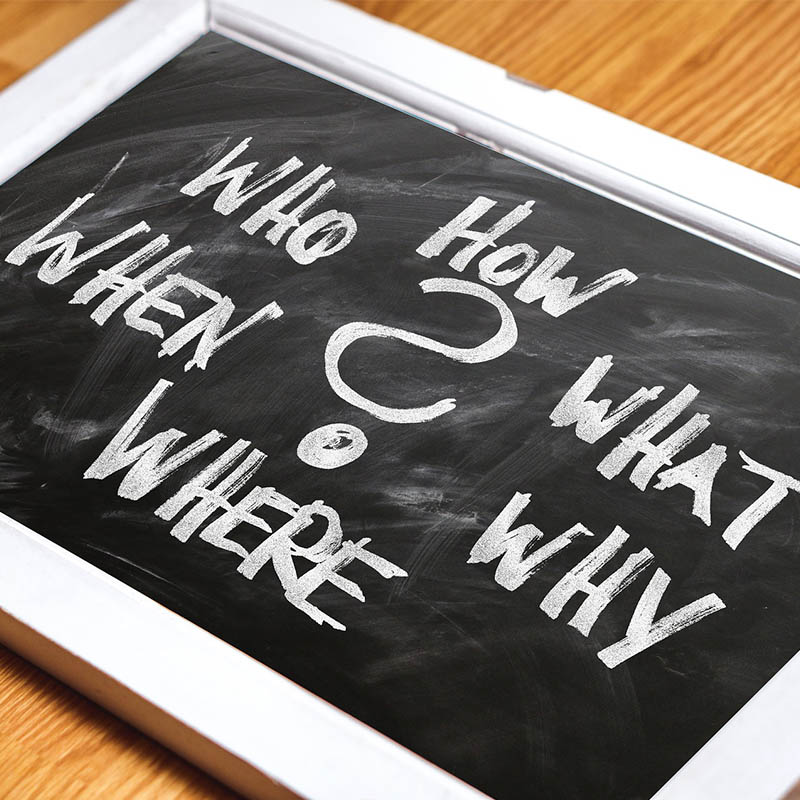
How to set up Google my business account?
Step 1: You need to first log into the Google Account that you want to be associated with your business account. If you do not have one, then get one created today.
Step 2: Visit google.com/business and click on “Start now” that you can find at the top right-hand corner.
Step 3: After that, you need to enter your business name.
Step 4: Insert your business address.
Step 5: If you want to deliver service, then check the box that reads “I deliver goods and services to my customers."

Step 6: Now, it is time to choose your business category. Make sure that you choose the most accurate category. That means you’re essentially informing Google which type of customers should view your business listing.
Step 7: Then, insert your business phone number and website.
Step 8: Choose a verification option.
Verify Your Business on Google
Although there are various ways to verify your GMB listings, the following are a few of them:
- Phone Verification: If you are logged in and eligible for phone verification, then you will see a phone verification option. All you require to do is to enter the verification text or code, and you're ready to go.
- Email: If you're eligible for e-mail verification, then you will see the option during the e-mail verification process. Log in to e-mail and verify your business listing. It is easy.
- Instant Verification: If you use Google Search Console, then you will be prompted to verify your business instantly through the email. In fact, these three are the most common verification methods. You also have a postcard and bulk verification methods, too.
However, things can be tricky if you're not someone who is aware of the technicality of the business set up, and then you should find an experienced agency that can do the Google local listing for you. All you possibly need to do is to provide them with all the necessary information, and they will do the rest.
Call To Action
Local search is important. As more and more people use smart devices, they are more likely to conduct a search on their cell phone. So it's prudent having your business listed on Google would mean getting more customers and hence more business.
It is time to add business to Google and gain a competitive edge over others. Remember, this could be one of the most effective strategies that you can use to your advantage.